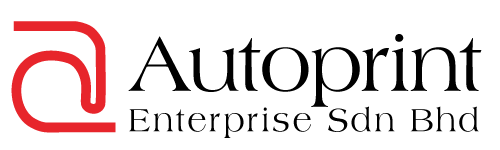Frequently Asked Questions (FAQ)
FAQ for Printing
You can call and speak to any of our sales and customer service team, or you can visit us at our office. If you would like to make your enquiry online, just go to our “Contact Us” page and fill in the form, or email us directly at the address shown there.
If you have the actual sample, it would be best to show it to us so that we can measure the size and determine the type of paper. If you have the specifications from a previous order, you can also send it to us. We will need the size of the item to be printed, the type of paper, number of colors, additional work needed – lamination, hotstamping, die-cut, folding etc. Most importantly, we need to know the quantity of your order.
Yes. You need to order a minimum of 1,000 pcs for full color offset printing – for brochures, paperbags, folders etc. However, if you only need 10 posters or 100 invitation cards, we can always use On-Demand digital printing
Yes, if your design was created in Adobe Illustrator, Freehand, InDesign or CorelDRAW, or saved as a high-resolution jpeg file or pdf file. We will check your files and if necessary, do a color laser proof to ensure that there is nothing missing in your artwork file. If it is not possible for you to check a color laser proof, we will send you a pdf proof for confirmation.
However, if your artwork was created in MS Word, PowerPoint, Publisher, Excel or any non-design software that we cannot convert from, we will have to re-do your artwork.
However, if your artwork was created in MS Word, PowerPoint, Publisher, Excel or any non-design software that we cannot convert from, we will have to re-do your artwork.
1. Missing font - you need to ungroup and create outline
2. No bleed – you should have a 5mm bleed outside your cropmark to ensure we do not trim off any important part of your design.
3. Missing “link” files – you need to send us the high resolution jpeg files of any images used in your design.
4. Colors set in RGB or Pantone – offset printing needs colours set to CMYK for more accurate print results.
5. Color tone below 10% - you may be able to see it on your computer screen, but the colour may be much lighter in print and much less visible. Similarly, line weights of below 0.25 pts may not print clearly on paper.
6. Low resolution photos/images – if you have copied a photo off the internet, it may look fine on the computer screen, but it may not be good enough for printing. Make sure your picture is 300dpi, actual size.
2. No bleed – you should have a 5mm bleed outside your cropmark to ensure we do not trim off any important part of your design.
3. Missing “link” files – you need to send us the high resolution jpeg files of any images used in your design.
4. Colors set in RGB or Pantone – offset printing needs colours set to CMYK for more accurate print results.
5. Color tone below 10% - you may be able to see it on your computer screen, but the colour may be much lighter in print and much less visible. Similarly, line weights of below 0.25 pts may not print clearly on paper.
6. Low resolution photos/images – if you have copied a photo off the internet, it may look fine on the computer screen, but it may not be good enough for printing. Make sure your picture is 300dpi, actual size.